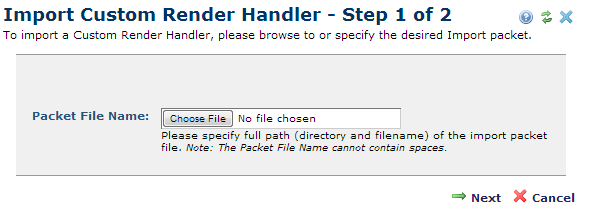
Use the Import dialog to name the .zip file containing a render handler for the Standard Element. Importing render handlers is similar to importing other CommonSpot objects. See Exporting and Importing Objects in CommonSpot.
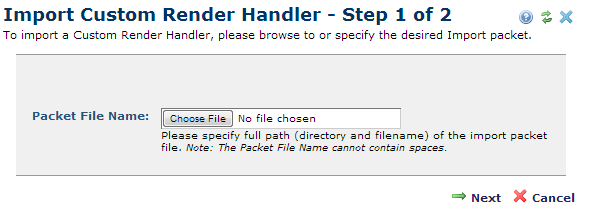
The render handler you are importing must be first exported from another CommonSpot server. Once imported, files are locked.
Enter the following:
Click Next to display the Import Custom Element - Step 2 of 2 or Cancel to exit.
Related Links
You can download PDF versions of the Content Contributor's, Administrator's, and Elements Reference documents from the support section of paperthin.com (requires login).
For technical support: