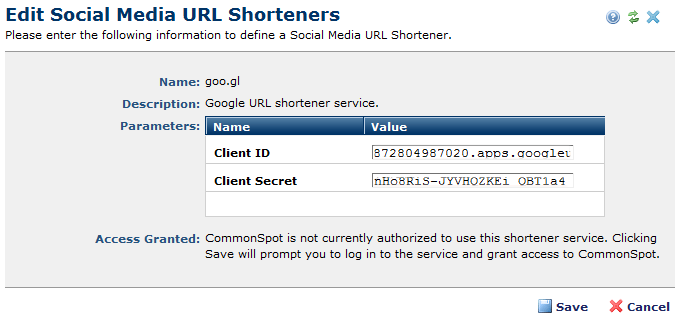for a supported service in the URL Shorteners dialog. Use this dialog to view, enter, or edit the values required to register CommonSpot with a service that supports automatic generation and activity tracking for short URLs contained in your social media communications.
for a supported service in the URL Shorteners dialog. Use this dialog to view, enter, or edit the values required to register CommonSpot with a service that supports automatic generation and activity tracking for short URLs contained in your social media communications.