 for an existing field in Edit Simple Form Fields, Edit Metadata Form Fields, or Custom Element Field Definitions.
for an existing field in Edit Simple Form Fields, Edit Metadata Form Fields, or Custom Element Field Definitions.
This dialog displays to confirm a delete action when editing fields in forms or Custom Elements. Open this dialog by clicking the delete icon for an existing field in Edit Simple Form Fields, Edit Metadata Form Fields, or Custom Element Field Definitions.
for an existing field in Edit Simple Form Fields, Edit Metadata Form Fields, or Custom Element Field Definitions.
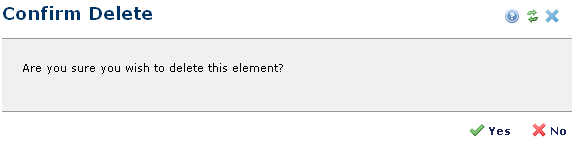
If the field is used in a filter somewhere, the dialog will prevent the field's deletion and advise where it is being used. The filter must be removed before the field can by deleted.
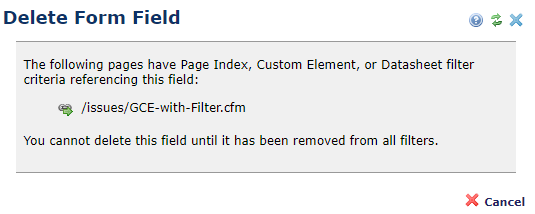
Click Delete to permanently remove the field and return to the edit dialog, or click Cancel to exit without deleting.
Related Links
You can download PDF versions of the Content Contributor's, Administrator's, and Elements Reference documents from the support section of paperthin.com (requires login).
For technical support: