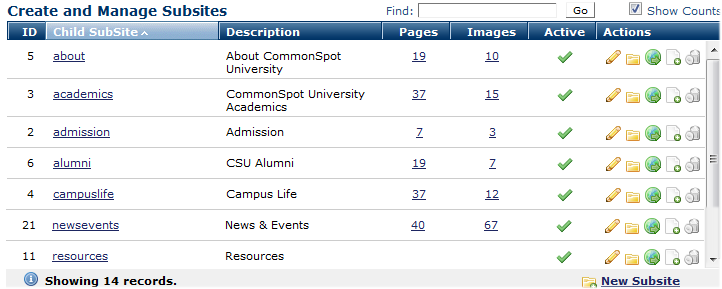
CommonSpot organizes content within a site by storing pages in subsites. A subsite is a logical structure for containing "like" content in a specified location. Use this section to manage child subsites for the current site.
For each child subsite, you can optionally check Show Counts to conveniently view page and image summaries, as shown below.
Use this section of the dashboard to activate and deactivate subsites, and quickly create new subsite pages.
To quickly locate a child subsite, enter all or part of a subsite name in the Find field and click Go. The Select Subsite dialog displays results.
Leaving the Find field blank and clicking Go displays Select Subsite with all available options.
Click to sort by Child Subsite, Description, number of pages, number of images and active/inactive status.
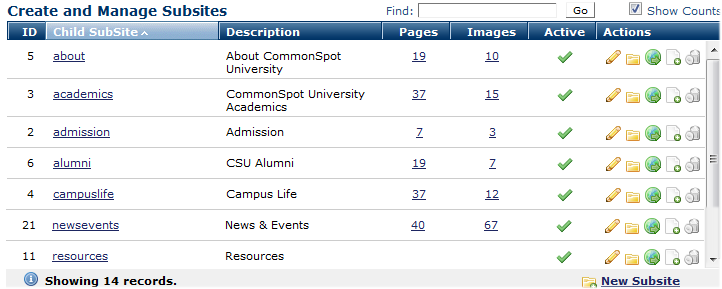
Clicking a link in the Child Subsite column or the edit icon  displays the Subsite Administration dashboard for the selected subsite for viewing or changing Subsite Properties or other subsite-specific settings.
displays the Subsite Administration dashboard for the selected subsite for viewing or changing Subsite Properties or other subsite-specific settings.
 icon to activate/deactivate subsites. Active subsites are published and available. Content in the inactive state is accessible to authors only. See Inactive Pages in the CommonSpot Content Contributor's Reference.
icon to activate/deactivate subsites. Active subsites are published and available. Content in the inactive state is accessible to authors only. See Inactive Pages in the CommonSpot Content Contributor's Reference. Click the edit icon  to administer the subsite.
to administer the subsite.
 to display the Subsite Listing dialog. Use this to review pages, page sets, templates, uploaded documents, and other subsites contained within this subsite.
to display the Subsite Listing dialog. Use this to review pages, page sets, templates, uploaded documents, and other subsites contained within this subsite. to view the published subsite.
to view the published subsite. to create a new page for the selected subsite. The page creation wizard walks you through the process. See the CommonSpot Content Contributor's Reference for details on creating pages.
to create a new page for the selected subsite. The page creation wizard walks you through the process. See the CommonSpot Content Contributor's Reference for details on creating pages. icon to delete a subsite. The Delete Subsite dialog displays for confirming your request. Note that you cannot delete subsites containing child subsites.
icon to delete a subsite. The Delete Subsite dialog displays for confirming your request. Note that you cannot delete subsites containing child subsites.Click New Subsite to create a new subsite.
Related Links
You can download PDF versions of the Content Contributor's, Administrator's, and Elements Reference documents from the support section of paperthin.com (requires login).
For technical support: