 for a selected group or user in the Content Security Permissions dialog. Use this dialog to set default or enforced permissions for current subsite content. Setting enforced permissions overrides other security settings for content in this subsite.
for a selected group or user in the Content Security Permissions dialog. Use this dialog to set default or enforced permissions for current subsite content. Setting enforced permissions overrides other security settings for content in this subsite.Access this dialog by clicking Content Security - Add User or Content Security - Add Group or by clicking the edit icon  for a selected group or user in the Content Security Permissions dialog. Use this dialog to set default or enforced permissions for current subsite content. Setting enforced permissions overrides other security settings for content in this subsite.
for a selected group or user in the Content Security Permissions dialog. Use this dialog to set default or enforced permissions for current subsite content. Setting enforced permissions overrides other security settings for content in this subsite.
Anonymous users (non-CommonSpot contributors) have only two options.
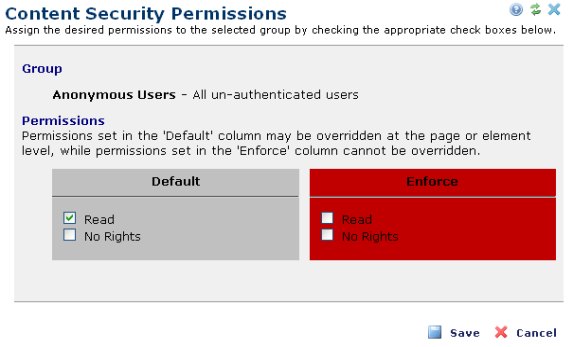
The following options are available for assignment to authenticated CommonSpot users. Use Default options to set standard rights that can be modified on an as-needed or exception basis at the page, template, or Element level, or enforce a set of rights.
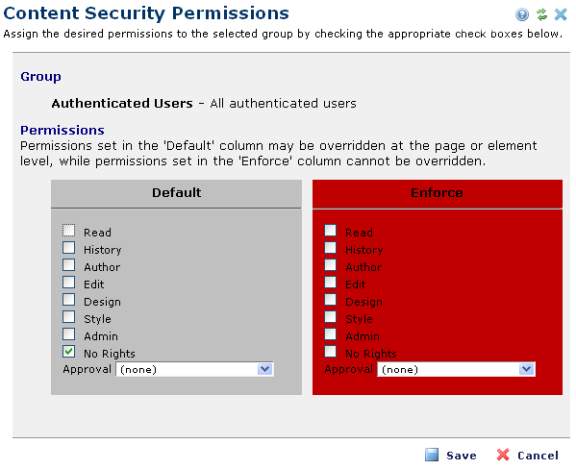
This dialog displays the following standard CommonSpot options for controlling access to the current subsite:
Select options and click Save to set or change permissions, or Cancel to exit without saving.
Related Links
You can download PDF versions of the Content Contributor's, Administrator's, and Elements Reference documents from the support section of paperthin.com (requires login).
For technical support: