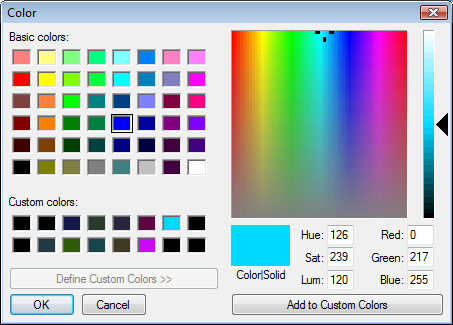
Adding this field renders a browser-based color picker like the following in your form or custom element.
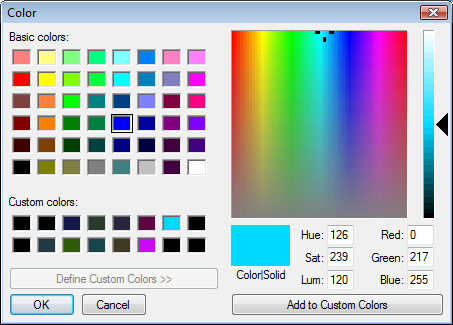
Selecting from the right-hand pallette and clicking the Add to Custom Colors button populates the Custom Colors collection on the left.
You can optionally set a default color on the Other Properties tab when you add or edit this field. Enter a hexadecimal value.
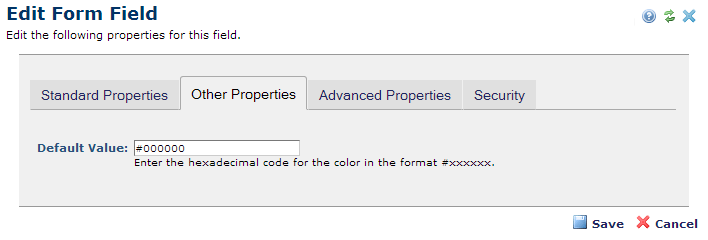
Related Links
You can download PDF versions of the Content Contributor's, Administrator's, and Elements Reference documents from the support section of paperthin.com (requires login).
For technical support: