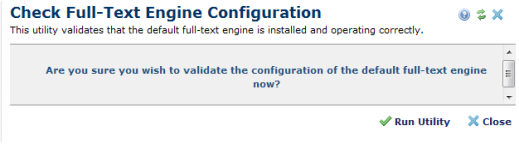
This utility verifies that search functionality is available and properly configured and determines how multi-word and wildcard search criteria are handled.
Multi-word Searches: Search engines can interpret searches for 'word1 word2' in one of three ways - logical OR, logical AND, or exact match:
Use this utility to determine how the installed search engine interprets multi-word searches.
Leading Wildcard Searches: The search engines shipped with ColdFusion and Lucee do not support searches with leading wildcard characters, for example, '*Spot' or '?aperThin'. Upgrading to the native Solr search engine eliminates this problem. Use this utility to verify successful upgrade. See CommonSpot Search Settings, Solr Configuration and the Search Engine API discussion in the Developer's Guide for more information.
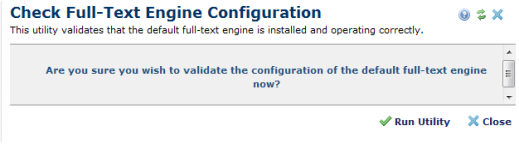
Click Run Utility. CommonSpot verifies that the search engine is installed correctly, generates a test collection to report on multi-word and wildcard interpretation, then removes the temporary collection, as shown below.
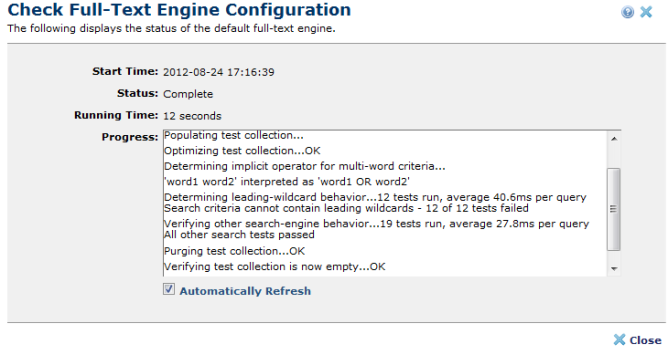
Optionally select Automatically Refresh, or reload manually.
Related Links
You can download PDF versions of the Content Contributor's, Administrator's, and Elements Reference documents from the support section of paperthin.com (requires login).
For technical support: