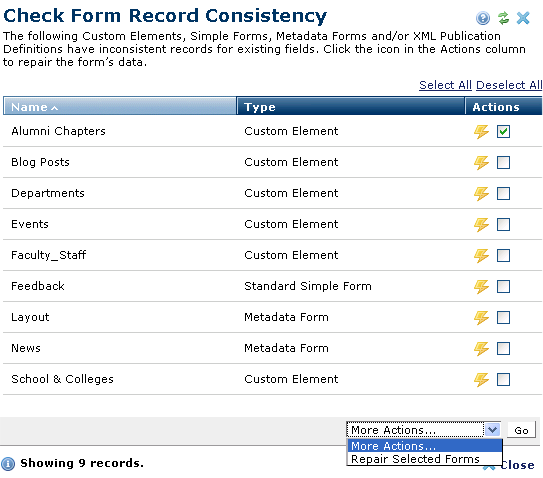
This dialog identifies Custom Elements, Simple Forms, Metadata Forms, and XML Publication Definition records containing inconsistencies resulting from fields added to forms already in use. Use this utility to repair form data.
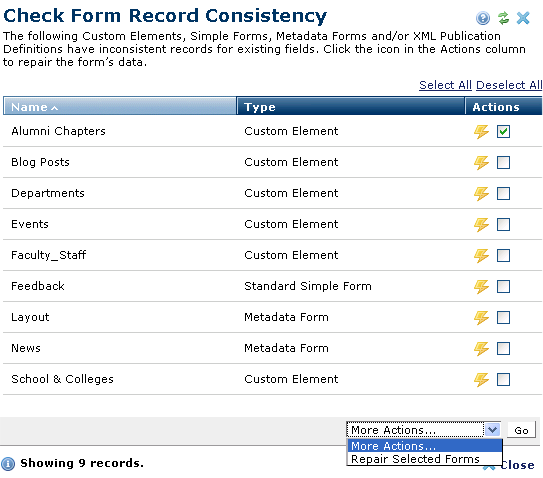
Access this dialog from the Site Administration dashboard left panel. Expand Utilities, click Site Tools and choose Check Form Record Consistency. Click to sort by column head.
Perform a consistency check for an individual item by clicking the run icon  , or select multiple items, choose Repair Selected Forms from the More Actions dropdown, then click Go. You can optionally select or deselect all records.
, or select multiple items, choose Repair Selected Forms from the More Actions dropdown, then click Go. You can optionally select or deselect all records.
Repairing a record clears it from the dialog.
Related Links
You can download PDF versions of the Content Contributor's, Administrator's, and Elements Reference documents from the support section of paperthin.com (requires login).
For technical support: