 icon for a user or group in Template Inheritance Security or Element Inheritance Security.
icon for a user or group in Template Inheritance Security or Element Inheritance Security. Use this dialog to confirm your changes to permissions for a selected template or Element. This dialog displays when you click the apply permissions  icon for a user or group in Template Inheritance Security or Element Inheritance Security.
icon for a user or group in Template Inheritance Security or Element Inheritance Security.
CommonSpot promts you to confirm that the new permissions should apply to all pages inheriting attributes from the the current template or Element.
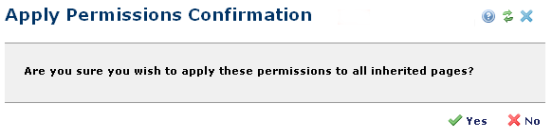
Click Yes to confirm your changes or No to exit.
Related Links
You can download PDF versions of the Content Contributor's, Administrator's, and Elements Reference documents from the support section of paperthin.com (requires login).
For technical support: