
CommonSpot includes quick find, advanced search, and saved search functionality. All of these options are available for retrieving pages, templates, images, and other CommonSpot files.

In addition, contributors can create and save frequently used or specialized search queries for faster, more focused search operations. CommonSpot supports storing both page and image searches, favorites for quick access, and sharing saved searches for reliably distributing and updating commonly used data sets.
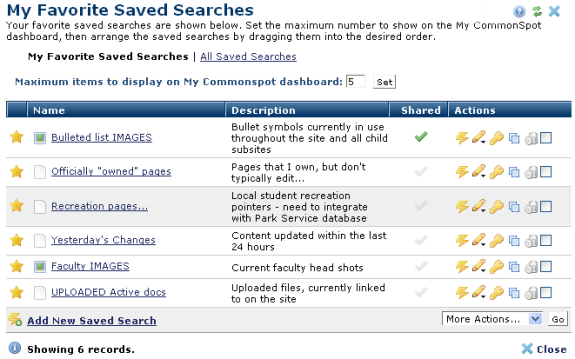
Saved searches are also available when performing common authoring tasks like creating a link with the Rich Text Editor or adding See-Also references, etc.
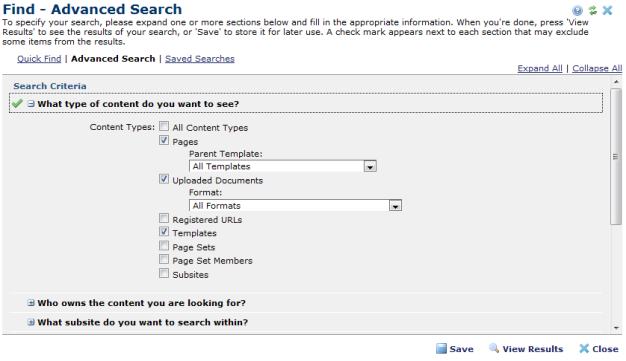
Administrators can add, delete, clone, and set security for your site’s saved searches.
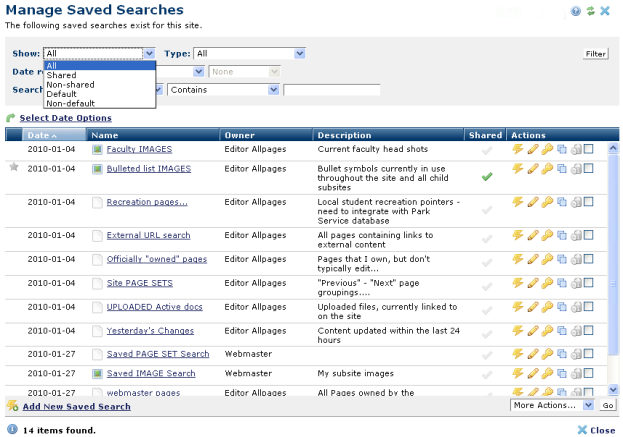
Related Links
You can download PDF versions of the Content Contributor's, Administrator's, and Elements Reference documents from the support section of paperthin.com (requires login).
For technical support: