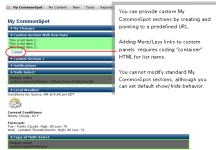
You can customize the My CommonSpot workspace with one or more panels. For example, you might share a convenient set of links as shown below. Creating a custom section is simply a process of using this dialog to supply CommonSpot with a valid URL to display within the My CommonSpot dashboard. Typically, this URL points to a custom file you create using ColdFusion or the language of your choice. Your custom page can reside in any web-accessible location within your domain. To serve content from another domain, point your custom section URL to a local script that uses CFHTTP or another mechanism to request and return outside content.
Note: To avoid potential security conflicts, it’s best not to locate your custom page within CommonSpot. For CommonSpot-sourced content you would typically place this type of content in the /customcf/ directory at the site root.
For other content, use any logical location.
For list data, you can optionally include Show More/Show Less links that display for standard My CommonSpot sections.
Mouseover to view larger
This dialog displays in edit mode for existing custom panels as shown below. Standard CommonSpot panels (My Changes, Changes Pending My Approval, Notifications) are basically non-modifiable. For these sections you can only change the default state and whether and how many More/Less links display.
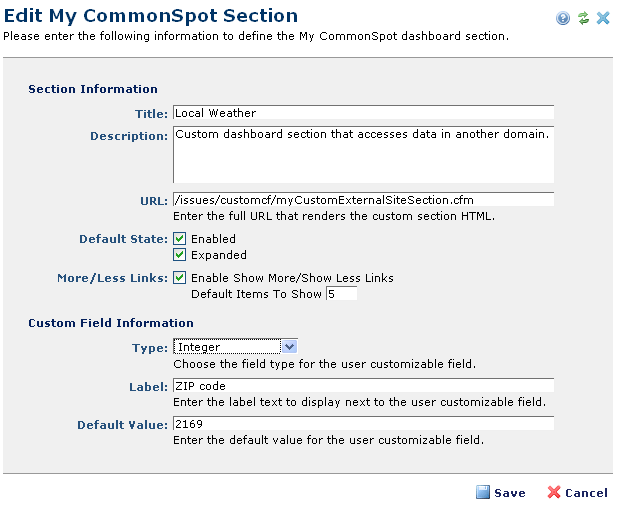
Complete the following fields.
Related Links
You can download PDF versions of the Content Contributor's, Administrator's, and Elements Reference documents from the support section of paperthin.com (requires login).
For technical support: