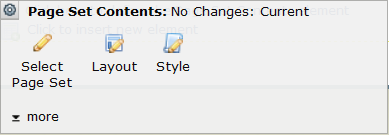
To select the page set to use in a Page Set Table Contents Element click Select Page Set.
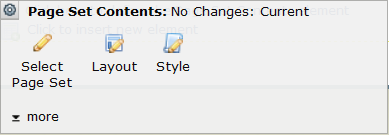
The Select Page Set dialog displays. Select Use Page Set that the current page belongs to if the current page is a member of a page set and you want to build a table of contents for that page set.
Click Select an existing Page Set if the current page does not belong to a Page Set or if you are building the table contents from a different page set. A dropdown list of page sets defined for the current subsite displays.
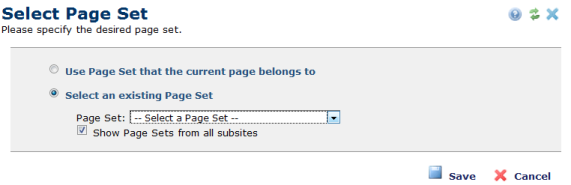
To see a list of all page sets in the site, check Show Page Sets from all subsites. The dropdown refreshes to show a list of all available page sets.
Related Links
You can download PDF versions of the Content Contributor's, Administrator's, and Elements Reference documents from the support section of paperthin.com (requires login).
For technical support: