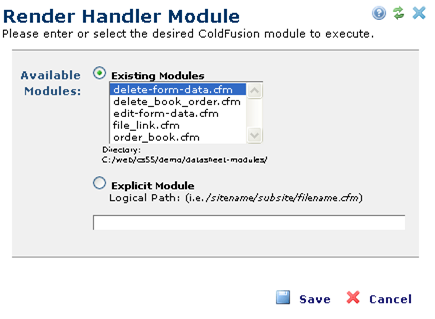
The Render Handler Module dialog is opened from the Edit Column Properties dialog by clicking on the Change button located in the Render Handlers section. The Custom Render Handlers are ColdFusion modules that provide customized rendering for a particular Element.
Each column in a datasheet can have a Render Handler that controls how CommonSpot renders each of its cells.
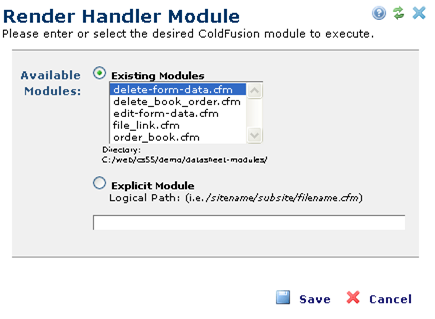
The Render Handler Module dialog contains the following fields:
Note: Although you can specify any logical path for this field, CommonSpot expects site-relative paths for importing modules and can properly handle only those that containing site-relative path references. For this reason it's a best practice to store modules as shown in the example above.
See the Advanced Datasheet Integration section of the CommonSpot Developer’s Guide for more information about writing and using render handlers with datasheets
Related Links
You can download PDF versions of the Content Contributor's, Administrator's, and Elements Reference documents from the support section of paperthin.com (requires login).
For technical support: