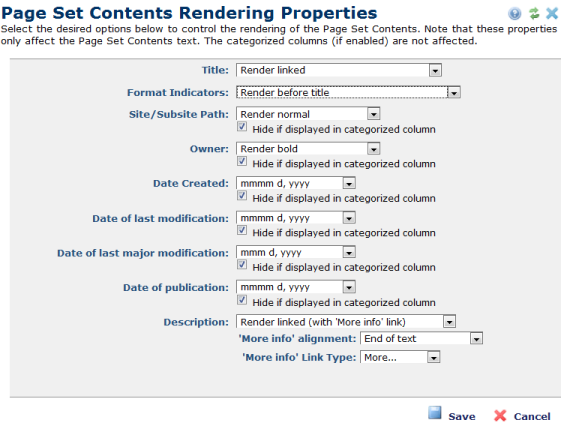
The Page Set Contents Rendering Properties dialog gives you the ability to control how Page Set Content links are presented. Select the Custom via parameters icon from within the Page Set Contents Layout Properties dialog to display this dialog.
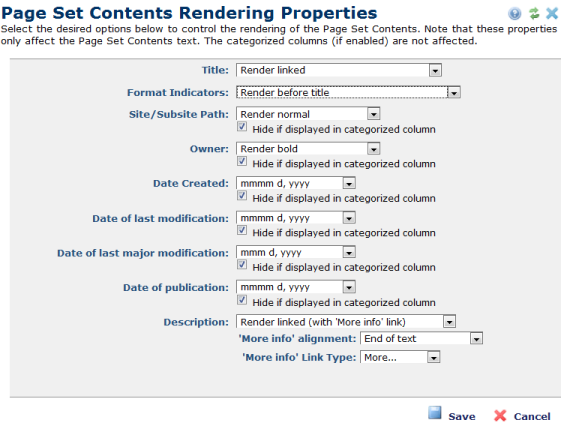
The drop down list boxes provide additional rendering options for the Page Set Contents text, as follows:
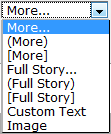
Related Links
You can download PDF versions of the Content Contributor's, Administrator's, and Elements Reference documents from the support section of paperthin.com (requires login).
For technical support: