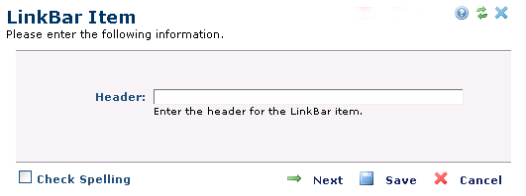
The Link Bar Item dialog is opened from the Specify LinkBar Items dialog. It includes a text field for entering the link’s text.
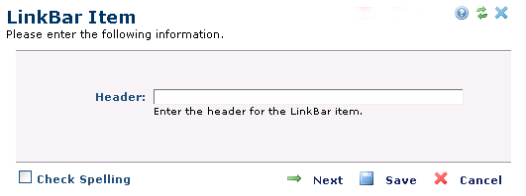
The text that you enter into the Header field is the text of the link that appears within the link bar. To add the link, click Next. CommonSpot then open the Link Action tab in the Insert Link dialog. You can link to an existing Web page or document (file), a new Web page to be created, a new document or file to be uploaded, an image, an email, a scheduled Element, or you can choose not to link to anything at all.
To save the entry without defining or editing its hyperlink action, click Save.
Related Links
You can download PDF versions of the Content Contributor's, Administrator's, and Elements Reference documents from the support section of paperthin.com (requires login).
For technical support: