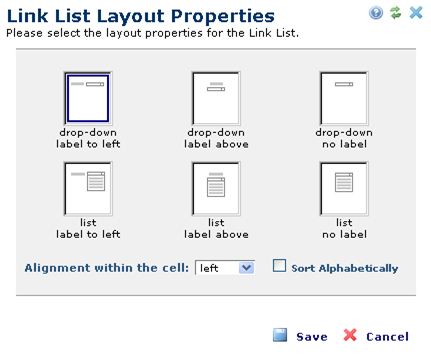icon and select Layout to open the Link List Layout Properties dialog. CommonSpot provides six different ways of rendering a drop down list. Notice that the top row represents variations on an expanding and collapsing list. The bottom three options offer a list box with the list fully expanded.
icon and select Layout to open the Link List Layout Properties dialog. CommonSpot provides six different ways of rendering a drop down list. Notice that the top row represents variations on an expanding and collapsing list. The bottom three options offer a list box with the list fully expanded.