
The Element Layout Properties dialog contains options to control the rendering of the Custom Element. The dialog can have two tabs: Display Template and Results Output.
Display Template Tab
The Display Template Tab lists available Display Templates (see the Administrator's Reference for details). With the proper permissions authors can click Add Display Template to define a new template. In addition, authors who own the Element can modify predefined display templates or delete them.

Results Output Tab
The Results Output Tab gives you the option to limit the number of results records rendered on the page. This is useful for displaying a "Top 5" or 10 results from the Custom Element filter, for example.
In addition to limiting results, authors can choose to randomly display results.
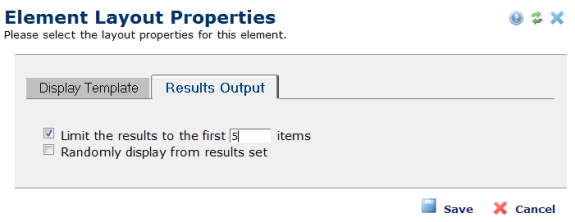
Once data has been selected and a display template chosen, the Custom Element will render the data into the selected display template, displaying the results on the page as shown below.

Note: Selecting "Randomly display from results set" can have a negative impact on page performance, as this option forces this Element to be dynamic.
Related Links
You can download PDF versions of the Content Contributor's, Administrator's, and Elements Reference documents from the support section of paperthin.com (requires login).
For technical support: