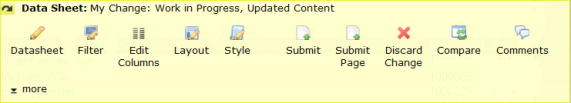
The Datasheet View Layout Properties dialog allows you to control the overall appearance of each view defined for a Datasheet Element.
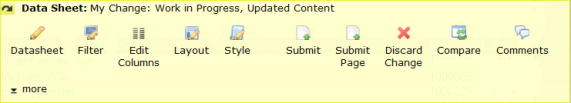
After defining a view, click the Element properties  icon and select Layout to open the Datasheet View Layout Properties dialog.
icon and select Layout to open the Datasheet View Layout Properties dialog.
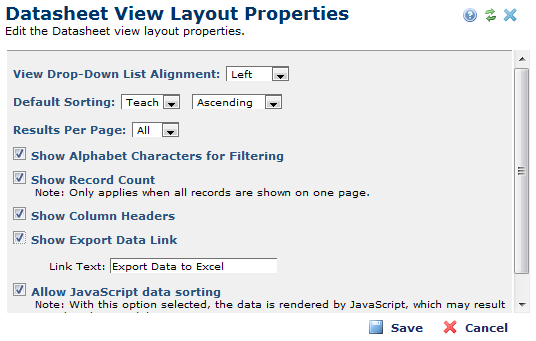
If the datasheet has more than one view, you must first select the view from the drop-down list on the page in which the Datasheet Element displays.
The available formatting options are:
After making your selections, click Save to return to the displayed datasheet.
Related Links
You can download PDF versions of the Content Contributor's, Administrator's, and Elements Reference documents from the support section of paperthin.com (requires login).
For technical support: