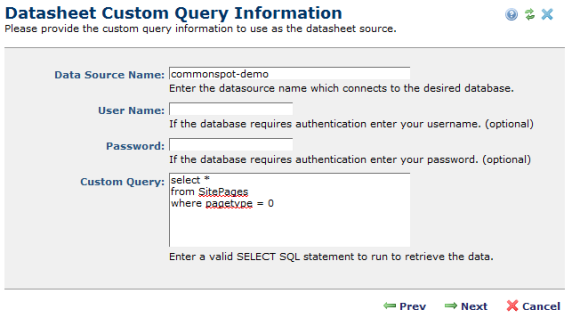
If you had selected Custom Query Result Sheet in the Add Datasheet View dialog, CommonSpot displays its Datasheet Custom Query Information dialog box. Here, you will specify the source of the data that the Datasheet Element will present.
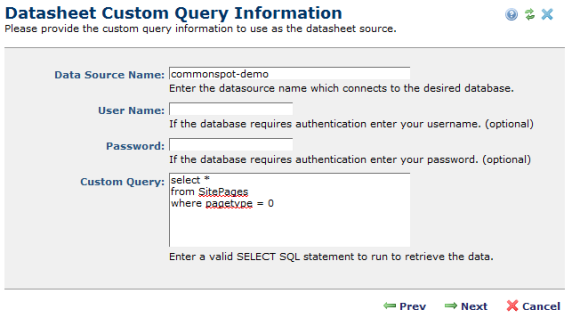
You must enter a ColdFusion data source name and a custom SQL query. A user name and password may also be required, depending on the configuration of the data source. After completing these entries, click Next to open the Select Datasheet Columns dialog. Your entries will be immediately validated by attempting to execute the query. If the data source, username, password, or query is invalid, you will see an error message.
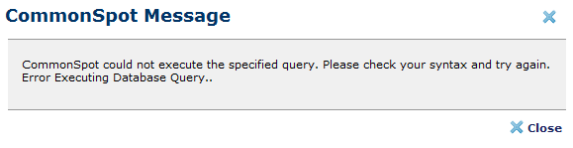
You must correct the entries before proceeding.
After CommonSpot executes your query, it displays Elements Reference
Related Links
You can download PDF versions of the Content Contributor's, Administrator's, and Elements Reference documents from the support section of paperthin.com (requires login).
For technical support: