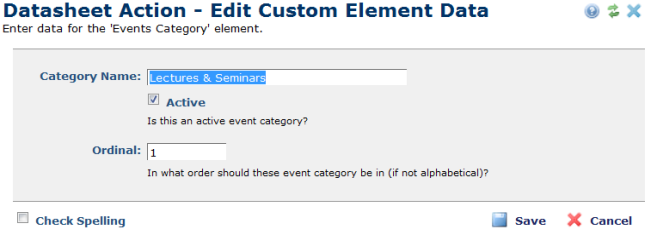
CommonSpot displays the Edit Data dialog for all actions that enable you to select or edit data returned from Custom Element or Datasheet actions, including:
Enter Custom Element Data - Edit Data
Datasheet Action - Edit Simple Form Data - Edit Data
Datasheet Action - Edit Custom Element Data - Edit Data
This dialog lets you change an item’s name, indicate if it is active, and define where it appears when a user displays this Custom Element.
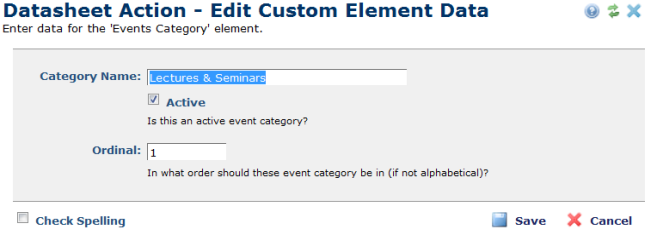
Complete the following:
See also Datasheet Action.
Related Links
You can download PDF versions of the Content Contributor's, Administrator's, and Elements Reference documents from the support section of paperthin.com (requires login).
For technical support: