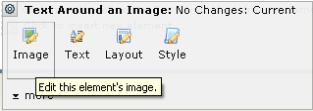
After selecting the Text Around an Image Element from the Image Elements section of the Element Gallery dialog, click the Element Tool icon and select Image to open the Insert Link dialog.
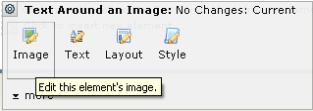
Related Links
You can download PDF versions of the Content Contributor's, Administrator's, and Elements Reference documents from the support section of paperthin.com (requires login).
For technical support: