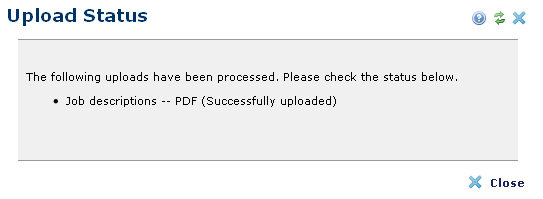
This dialog displays information based on the stage of the upload. For a single file upload, or after a successful batch upload, CommonSpot reports the following.
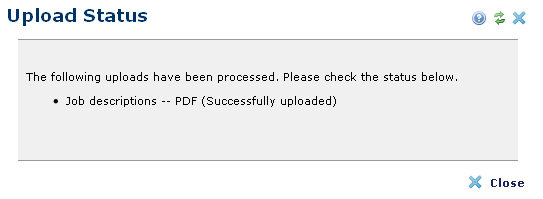
At this stage, the upload process is complete and files are available for use in CommonSpot.
When you Upload Multiple Documents or images CommonSpot first reports the following.
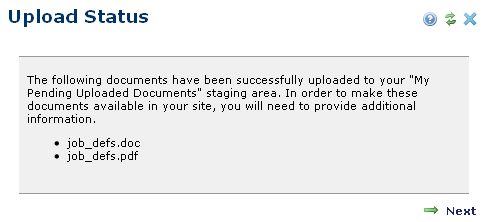
To complete the upload process, click Next to review status in My Pending Uploaded Documents or My Pending Uploaded Images, assign required titles and descriptions, and apply any standard or custom metadata for each file. You can simultaneously apply metadata to multiple files. CommonSpot processes them in batches and reports success, as in the first image above, once the upload is complete.
As for all file upload operations, you can only upload document types allowed at your site. You must also have permissions for the target subsite, as indicated by the message below..
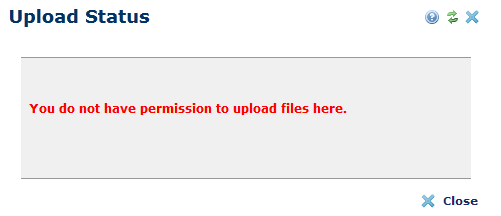
Review this report, then click Close to continue.
When upload results are mixed, click Next to process the uploads you can complete.
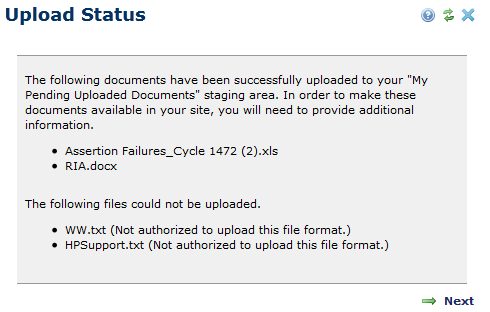
Related Links
You can download PDF versions of the Content Contributor's, Administrator's, and Elements Reference documents from the support section of paperthin.com (requires login).
For technical support: