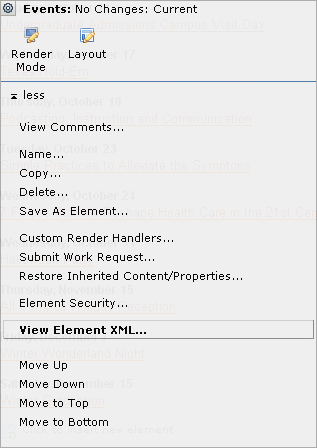
Through CommonSpot’s XML framework you can now render and/or view the content of a page or element in XML.
To view the content of a page as XML, simply type ‘xml=1’ at the end of the page’s URL. Note: CommonSpot will ONLY convert elements on the page that support custom render handlers to XML. Using this XML as the source, a developer can transform it using XSLT into any output.
To view the contents of a particular element as XML, simply choose the ‘View Element XML…’ menu option from any element’s menu to invoke the View Element XML dialog that displays the element’s XML.
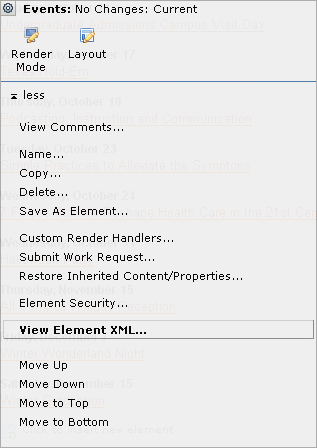
Related Links
You can download PDF versions of the Content Contributor's, Administrator's, and Elements Reference documents from the support section of paperthin.com (requires login).
For technical support: