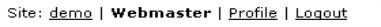
To log out of CommonSpot, click Logout in the upper right section of the CommonSpot workspace.
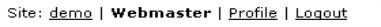
This logs you out of all sites associated with the current Users data source.
Also note that you may be automatically logged out if you do not perform any actions (for example, navigating to a page or opening dialogs) within the session time-out period established by the administrator.
Related Links
You can download PDF versions of the Content Contributor's, Administrator's, and Elements Reference documents from the support section of paperthin.com (requires login).
For technical support: