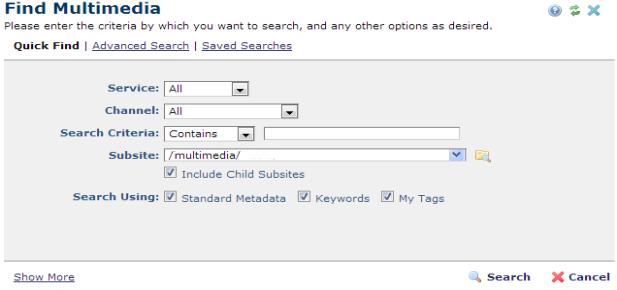
Click Tools - Find Multimedia to locate multimedia files available at your site. The Find Multimedia dialog displays Quick Find options. Use the dropdowns to refine your search by Multimedia Services and Channels used at your site or by specific name or Subsite. Optionally, use the Search Using field to include Metadata, Keywords, or Tags in your search.
For simple searches, you can also use the Quick Find option displayed at the top of every CommonSpot page. See the description of this feature in the CommonSpot Menu Bar.
To perform a more detailed search on multimedia file metadata, click Advanced Search or choose from any available saved searches.
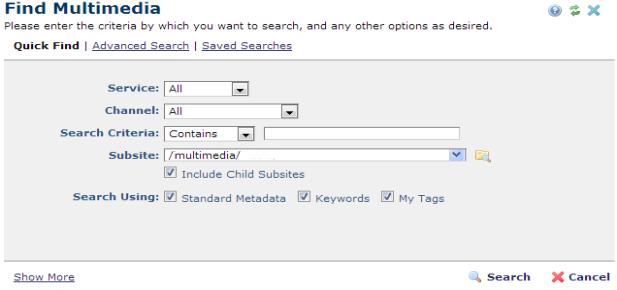
Service - Displays the list of multimedia services supported by CommonSpot. Your site may support some or all of these. Check with your system administrator. Defaults to All. Does not display when the service has been preselected (when defining a Multimedia Element, for example).
Channel - Displays the list of channels (collections) for which you have rights. You may see one or more channels. Check with your system administrator. Defaults to All.
Search Criteria - Select from the dropdown, then specify an alphanumeric value to refine your search on item title. Leave blank to include all titles.
Subsite - Select from the dropdown, or click the subsite search icon  .
.
Optionally check Include Child Subsites to search within the selected subsite and all the subsites it contains. Leave this unchecked to search the selected subsite only.
Search Using - Optionally click Standard Metadata to search using file name, page title, description or other standard page information, Keywords to include them in your multimedia file search, or My Tags to search using any personal tags you assigned to content.
Click Show More to view these options:
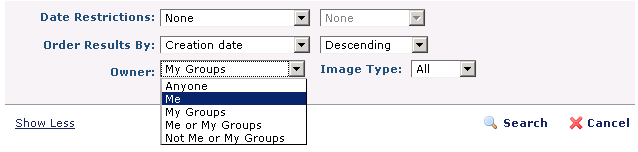
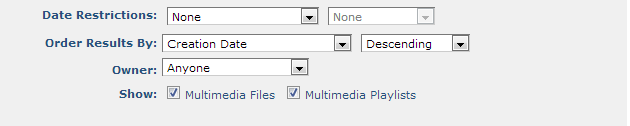
 Date Restrictions - Select from the dropdown:
Date Restrictions - Select from the dropdown:
 Order Results By: Pick one of the dropdown options shown below and select Ascending (a-z) or Descending (z-a) to order items.
Order Results By: Pick one of the dropdown options shown below and select Ascending (a-z) or Descending (z-a) to order items.
 Owner - You can further filter multimedia file search results by group membership. Select from the dropdown:
Owner - You can further filter multimedia file search results by group membership. Select from the dropdown:
 Show -
Optionally limit results to single multimedia files or playlists (collections of related files). Defaults to both types.
Show -
Optionally limit results to single multimedia files or playlists (collections of related files). Defaults to both types.
Click Search to apply your criteria, or Cancel to exit. See Find Multimedia Search Results
Related Links
You can download PDF versions of the Content Contributor's, Administrator's, and Elements Reference documents from the support section of paperthin.com (requires login).
For technical support: