When standard metadata does not include specific enough information, custom metadata fields added through the CommonSpot Administrator can capture important details for use in determining which content is displayed on a page. From the Properties menu, choose Custom Properties to edit custom metadata for the current page.
You can also view or modify these options by clicking the Metadata & Security icon ![]() for selected items in CommonSpot search results and reports.
for selected items in CommonSpot search results and reports.
If custom metadata has been created for the current page, the appropriate metadata fields display in the Custom Properties dialog, prompting the page creator to enter the information requested. In addition to the ability to bind custom metadata to subsites, templates and page categories, it is also possible to bind metadata to document types, render handlers, image files, multimedia, and external URLs, extending the ways you can reuse content. Metadata fields can be grouped for easier entry, and fields can be defined with default values, as welll as joined to reuse values from an other existing fields.
If custom metadata is bound to external URLs or image files, for example, then additional dialogs display for entering custom metadata fields on upload. There are a great many ways in which custom metadata can be employed to efficiently reuse and personalize content.
Note: Find full details on creating and binding custom metadata in the CommonSpot Administrator’s Reference.
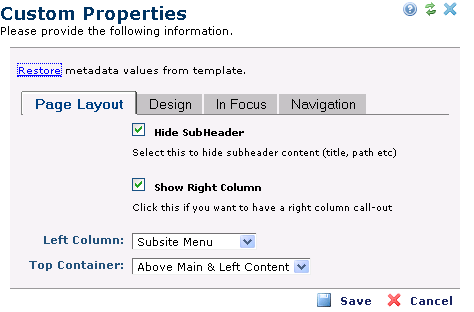
Click Save to keep your changes, Cancel to exit without saving.
Related Links
You can download PDF versions of the Content Contributor's, Administrator's, and Elements Reference documents from the support section of paperthin.com (requires login).
For technical support: