
CommonSpot Page URL fields are rendered as shown:

Click the ‘Select Page…’ button to open the Find dialog for selecting a CommonSpot page or document which will then be shown as follows:
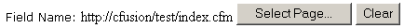
You may click the ‘Select Page…’ button again to edit your selection. Click the ‘Clear’ button to remove the selection from the field.
Related Links
You can download PDF versions of the Content Contributor's, Administrator's, and Elements Reference documents from the support section of paperthin.com (requires login).
For technical support: