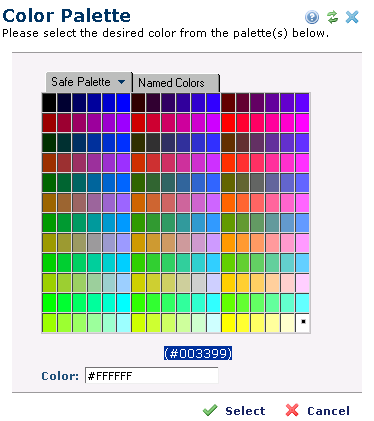
The palette may present the following color tabs: Browser Safe Palette, Named Colors and Custom Colors. The available tabs are defined within the CommonSpot Administrator interface. When you fly over a color in the Named Colors palette, the actual name of the color is displayed. Select the preferred color by clicking on it or enter the name if available; otherwise enter the RGB corresponding number.
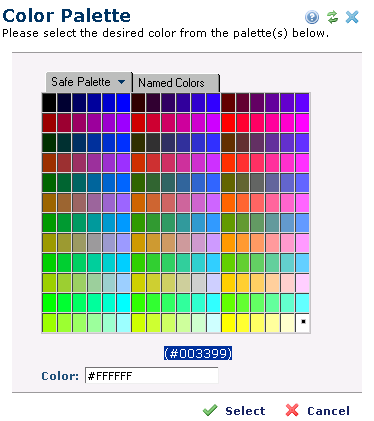
The tabs within this dialog are:
Color Text Field - Type the color name or the hexadecimal color value (Red-Green-Blue) value where the first two colors represent red, and so on, into this text field. You must type a "#" before the number.
If the Element displays rows of information, this dialog will have an Alternate row check box. If you select this check box, you can enter the color that CommonSpot uses when displaying every other row using the controls that immediately follows.
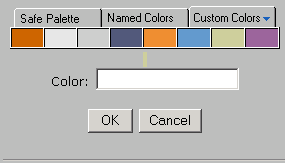
Related Links
You can download PDF versions of the Content Contributor's, Administrator's, and Elements Reference documents from the support section of paperthin.com (requires login).
For technical support: