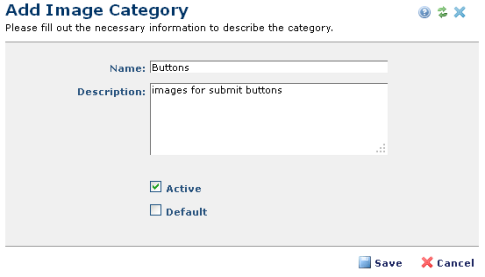
Use this dialog to classify new images uploaded to your site. This dialog displays in edit mode for existing images.
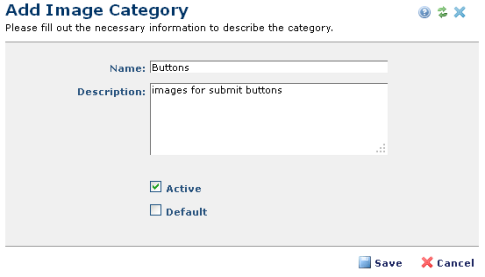
Enter a text Name and Description (both required).
Check Active (default) to display this category for CommonSpot images, or uncheck to exclude this category.
Check Default to make this category the standard (first to display) for new images.
Related Links
You can download PDF versions of the Content Contributor's, Administrator's, and Elements Reference documents from the support section of paperthin.com (requires login).
For technical support: