 as shown below.
as shown below.Use the User Contribution Summary to review current activity for individuals at your site. Access this dialog from the Admin menu, by choosing User Administration and clicking the View summary of user contributors icon  as shown below.
as shown below.

Use this dialog to evaluate status when reassigning content or when deleting users from CommonSpot. Users with current CommonSpot activity can be marked for deletion, but not permanently deleted. See
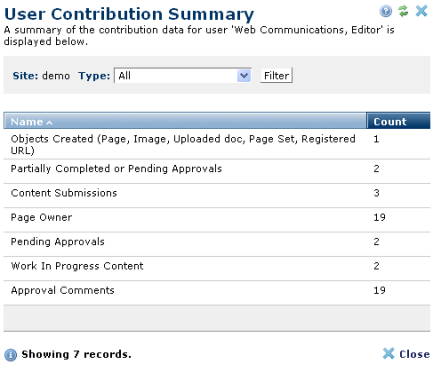
Click to sort by column head. The Name column identifies the contribution type.
The Count column displays the number of instances of this activity type.
The User Contribution Summary displays the following filter options.
Site: The site scope for the selected user's activity. Choose from the dropdown.
Type: Select from the dropdown and click Filter to restrict contribution activity by:
- Assignments/Ownership: Content this user currently owns or has been assigned.
- Content Submissions/Approval: Content this user has currently submitted or approved.
- Other Pertinent Data: Freshness Reminders, Shortcuts, Saved Search creation and other activity.
Related Links
You can download PDF versions of the Content Contributor's, Administrator's, and Elements Reference documents from the support section of paperthin.com (requires login).
For technical support: