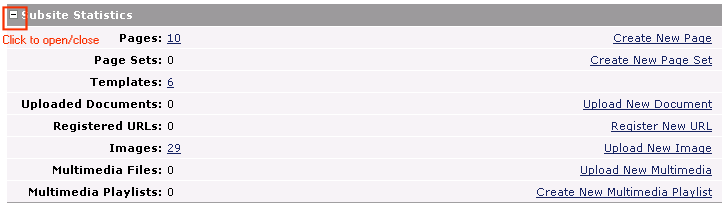
You can optionally show/hide this section of the dashboard by toggling the control in the upper left corner of this section. This section displays a summary count of CommonSpot objects used for this subsite and convenient options for creating new content.
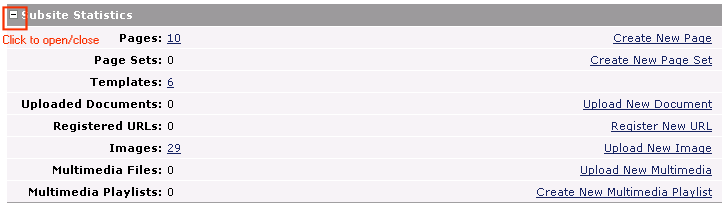
Clicking any of the first five links in the left column displays a view of the Report of Pages Templates Uploaded Docs Registered URLs for this subsite, filtered by the selected type.
Clicking the Images link displays the Report of Images for the subsite. You can optionally enable page and image counts for the subsite in the Create and Manage Subsites section of the dashboard.
Clicking theMultimedia Files/Playlists links displays the Report of Multimedia Files & Playlists filtered for your selection.
Corresponding Create or Upload New options display in the right column. For details, see the following in the CommonSpot Content Contributor's Reference:
Related Links
You can download PDF versions of the Content Contributor's, Administrator's, and Elements Reference documents from the support section of paperthin.com (requires login).
For technical support: