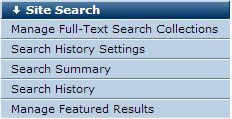
CommonSpot provides out-of-the-box full-text search capabilities, allowing site administrators to:
See the Site Search Overview for a general understanding of CommonSpot Site Search Features.
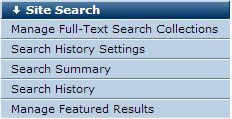
Note that Site Search analytics apply to searches using the CommonSpot Search and Search Results elements only. For viewing and analyzing the results of external searches for your site (e.g., from Google or Bing), see SEO Administration, Analytics and Analytics Settings.
You can get started creating targeted search results by:
The Search Results element includes options for formatting and publishing "Featured" results listings customized for your site visitors.
The Site Search menu is visible to users with Site Maintenance privileges. Managing full-text search collections requires explicit site-level Manage Collections rights. See Site - General Security.
Related Links
You can download PDF versions of the Content Contributor's, Administrator's, and Elements Reference documents from the support section of paperthin.com (requires login).
For technical support: