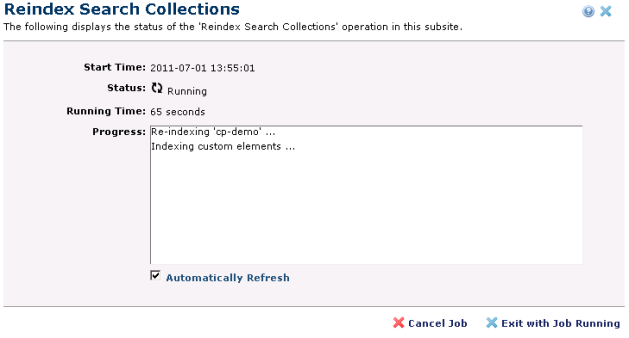
This message displays job status for search collection reindex operations initiated through Site Administration - Utilities - Manage Search Collections , Change Collection, or through Subsite Administration - Actions - Reindex Search Collections. Once you confirm reindexing, this dialog reports status.
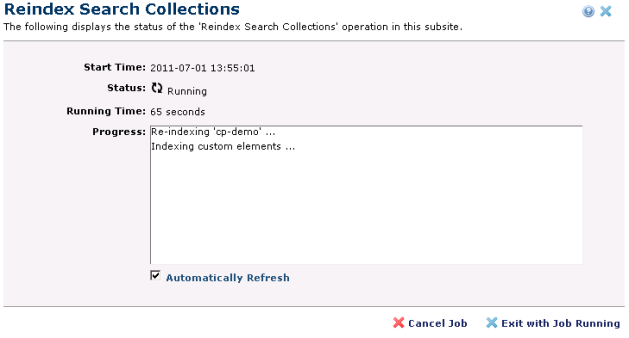
Check Automatically Refresh to view continuous job progress. Deselecting this option displays a Refresh button for manually viewing status updates.
Optionally click Exit with Job Running to complete reindexing in the background, or Cancel Job (or close) to exit without completing the reindex operation.
Related Links
You can download PDF versions of the Content Contributor's, Administrator's, and Elements Reference documents from the support section of paperthin.com (requires login).
For technical support: