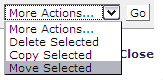
You can move templates from Reports of Pages, Templates, Uploaded Docs & Registered URLs by filtering on Templates only or by selecting My Templates from My Content, selecting one or more items, selecting Move Selected from the More Actions dropdown at the bottom of the report, and clicking Go.
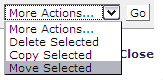
The Move Template dialog lists the subsites for which you have move permission. View by subsite hierarchy, as shown below, or for large sites, click Subsite Search.

Select the target subsite and click Next to display a Move Conflicts and Warnings report.
Related Links
You can download PDF versions of the Content Contributor's, Administrator's, and Elements Reference documents from the support section of paperthin.com (requires login).
For technical support: