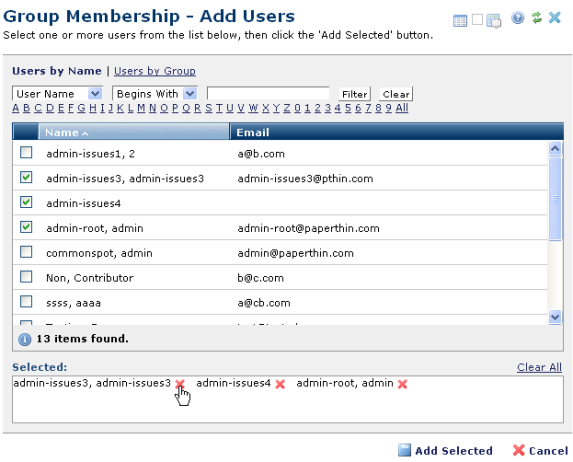
User records created through the Administrators Reference dialog display in the Add Users dialog. Use this dialog to add existing users to groups and organizations at the server, site, subsite, or customer administration levels, or to select users for explicit permission assignments in dialogs that include the Add User(s) option.
This dialog is a standard part of CommonSpot security operations such as Left Pane Security - Add Users, Image Security - Add User, Subsite General Security - Add Users, Custom Element Security - Add Users, Page Security - Add Users, etc.
Sort by name or by group membership, or refine your search by selecting from the dropdowns and optionally entering a value in the text field and clicking Filter, or combine dropdown options with the alphanumeric selections as shown for Field Security - Add Users below.
Filter options include: First Name, Last Name, Middle Name, Company, Organization, User Name
Operators include: Begins With, Ends With, Contains, Equals
These filters are useful for limiting results for installations with many users.
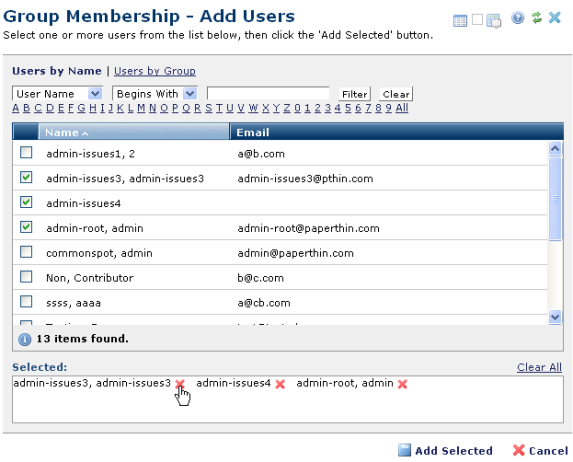
Click to sort by column head. Click checkboxes to select users. Choices display in the Selected box. Click  to remove individual selected users, as shown above for admin-issues3, or click Clear All to deselect all users. When you are finished, click Add Selected or Cancel to exit without saving changes.
to remove individual selected users, as shown above for admin-issues3, or click Clear All to deselect all users. When you are finished, click Add Selected or Cancel to exit without saving changes.
To complete security assignments for selected users, the Next option displays as shown below for Field Security - Add Users. Clicking Next displays a function-specific security dialog.
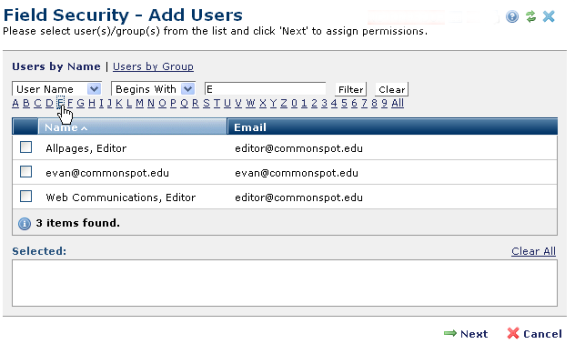
Related Links
You can download PDF versions of the Content Contributor's, Administrator's, and Elements Reference documents from the support section of paperthin.com (requires login).
For technical support: