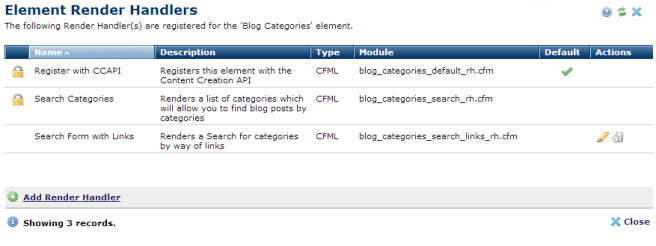
Although you cannot export standard CommonSpot Elements, such as a Text Block, you can export Render Handlers associated with standard Elements.
To export a Render Handler associated with a Standard Element:
The Element Render Handlers dialog displays.
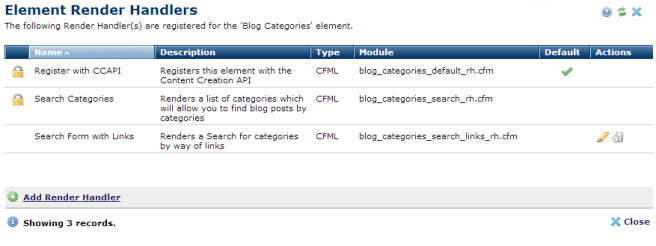
Related Links
You can download PDF versions of the Content Contributor's, Administrator's, and Elements Reference documents from the support section of paperthin.com (requires login).
For technical support: