 for Manage Elements, Metadata Forms, or Field Types and Masks, displays an export option as shown below, for exportable objects.
for Manage Elements, Metadata Forms, or Field Types and Masks, displays an export option as shown below, for exportable objects. Although export operation specifics may differ, the general process is the same.
In all cases, the edit menu  for Manage Elements, Metadata Forms, or Field Types and Masks, displays an export option as shown below, for exportable objects.
for Manage Elements, Metadata Forms, or Field Types and Masks, displays an export option as shown below, for exportable objects.
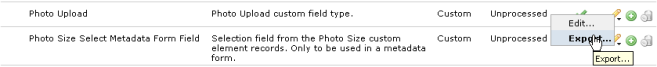
Click Export to display the first Export dialog.
Related Links
You can download PDF versions of the Content Contributor's, Administrator's, and Elements Reference documents from the support section of paperthin.com (requires login).
For technical support: