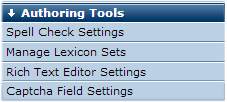
CommonSpot provide extensive and flexible authoring support.
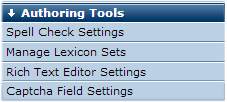
Use the Authoring Tools section to establish site-wide standards for:
Spell Check Settings - Enable/disable site-wide spell-checking and specify the dictionary to use.
Manage Lexicon Sets - Add, edit, or delete available dictionaries.
Rich Text Editor Settings - Specify which text editing features your site uses.
Captcha Field Settings - Options for adding Captcha spam filters to your simple forms
Related Links
You can download PDF versions of the Content Contributor's, Administrator's, and Elements Reference documents from the support section of paperthin.com (requires login).
For technical support: